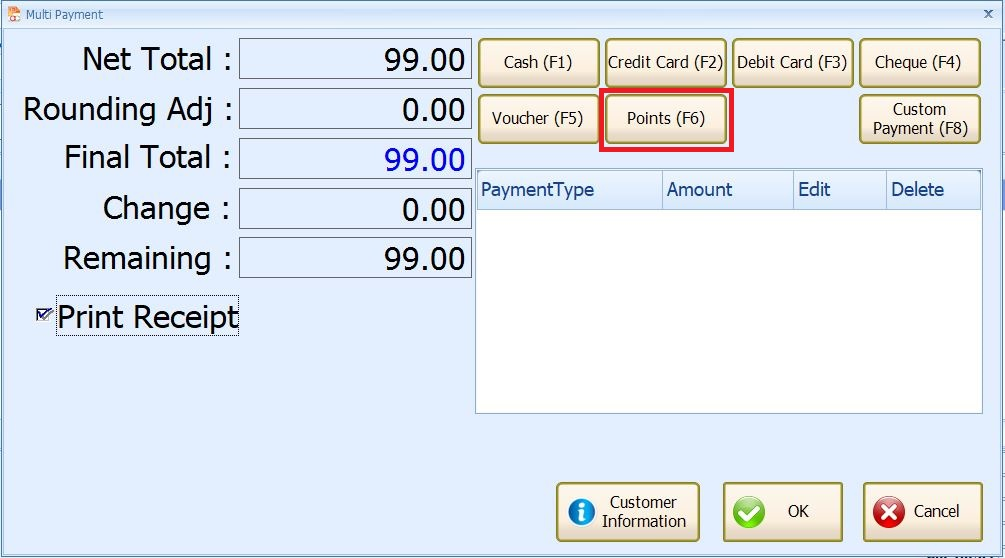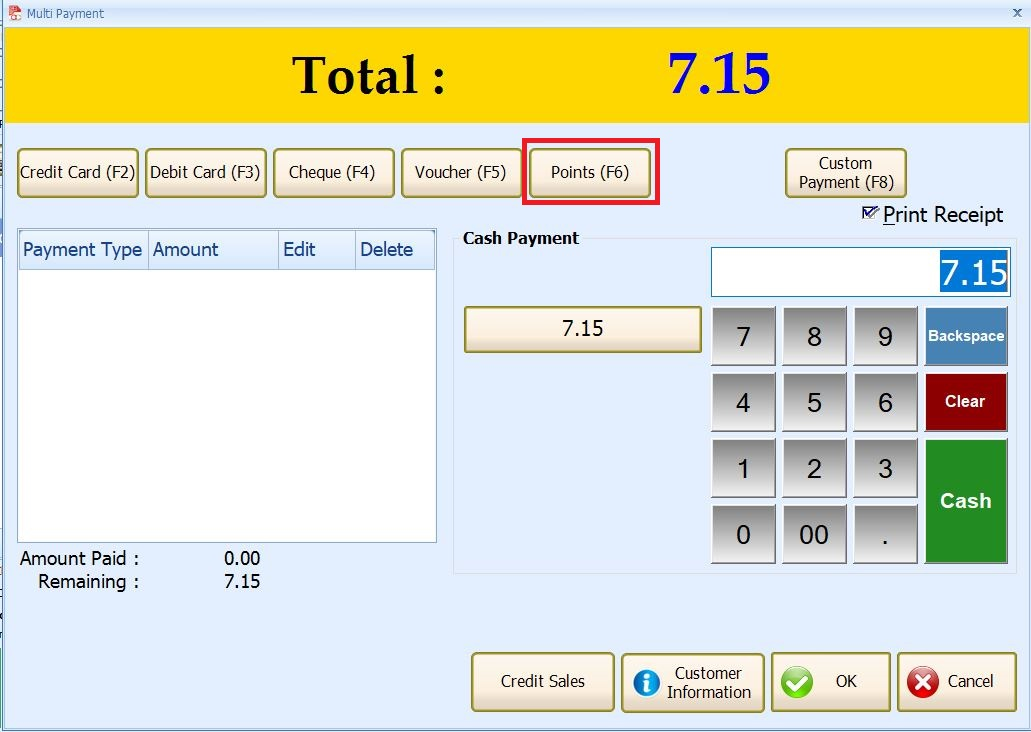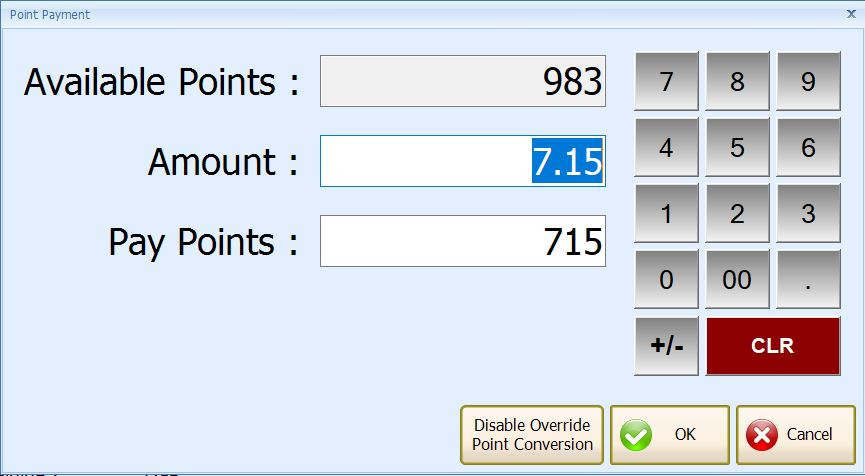A2.14 : How to redeem bonus point from POS5 and FNB
Question :
How to redeem bonus point from POS5 and FNB system?
Solution :
If you have enabled the feature of bonus point, your customer may redeem the bonus point when making purchases.
For example, the customer purchases 1 item, and want to redeem it using his available bonus point. The steps are as follow:
For POS5:
1. Select Member
2. Select Item
3. Then, when doing payment, select Multi Payment
4. After that, click on Points.
5. Then, system will show customer's available points.
6. You may enter how many points customer wishes to use (based on available points).
7. Then, system will auto deduct his/her points based on the transaction.
For FNB:
1. Select Member
2. Select Item
3. Then, when doing payment, select Payment
4. After that, click on Points.
5. Then, system will show customer's available points.
6. You may enter how many points customer wishes to use (based on available points).
7. Then, system will auto deduct his/her points based on the transaction.
--Source from AutoCount Wiki --
Related Articles
A2.46 : How to set Topup credit in AutoCount?
Question : Does AutoCount support topup credit function so that customers can use the credit to buy items such as Starbuck or Tealive? We plan to do promotion for member top up RM10 get value 11 credit, top up RM50 get 60 credit... Solution : No, we ...A2.83 : How to check AutoCount POS5 & FNB Version
Question : How to check AutoCount POS5 & FNB Version. Answer : There are plenty of ways that you can check your AutoCount POS5 and FNB version. The following are some suggested ways that you can check the version. Solution : From Frontend 1. From ...A2.82 : How to Enable Scale Barcode in POS5 or FnB
Question : My company is using weighing scale device to print the barcode. How to enable scale barcode in POS5 or FNB system? Solution : In Back End system, go to Point of Sales > Maintenance > POS Option Maintenance > Edit > Settings and tick ...A2.113 : How to insert POS&FNB FE license
Question : How to insert ( update / add ) license at POS5/F&B Frontend License? Answer : 1. Go to Start Menu, click on Database Configuration under AutoCount Pos 5 / FNB 5 Folder alternatively you may find database configuration application at ...A3.260 : Bonus
Contribution Setting Check contribution setting for Bonus Tools > Company Profile > Contribution/Payout Setting Create Adhoc Payroll Item – Bonus by Amount Method 1 Create Adhoc for Bonus > Tom Kurus Payroll > Payroll Management > Adhoc Payroll Items ...